스프링은 기본적으로 문자열을 지정한 타입의 값으로 변환할 때 Java빈의 Property Editor를 사용한다.
스프링 MVC가 HTTP 요청 파라미터를 객체의 프로퍼티 값으로 저장할 때 사용하는 WebDataBinder 역시 내부적으로 PropertyEditor를 사용하게 된다.
🎈. @InitBinder Annotation을 이용한 Date 타입 변환 처리
값이 '2021-12-24'인 HTTP 요청 파라미터를 java.util.Date 타입의 프로퍼티에 저장하고 싶을 때가 있는데, 이 경우 스프링 MVC의 WebDataBinder에 커스텀 PropertyEditor를 등록해주면 된다.
스프링은 java.util.Date 타입에 대한 PropertyEditor인 CustomDateEditor를 제공하고 있으며, 이 CustomDateEditor를 WebDataBinder에 등록함으로써 문자열을 Date 타입으로 변환할 수 있다.
따라서 다음과 같이 커맨드 클래스에 java.util.Date 타입의 프로퍼티를 추가해도 폼에 입력한 파라미터 값을 Date 타입의 프로퍼티로 전달받을 수 있다.
1 2 3 4 5 6 7 8 9 10 11 12 13 14 15 16 17 18 19 20 21 22 23 | import java.util.Date; public class QueryLogCommand { private Date from; private Date to; public Date getFrom() { return from; } public void setFrom(Date from) { this.from = from; } public Date getTo() { return to; } public void setTo(Date to) { this.to = to; } } | cs |
CustomDateEditor 클래스의 생성자는 첫 번째 파라미터로 String을 Date 타입으로 변환할 때 사용할 DateFormat을 전달받는다. 두 번째 파라미터는 값으로 null이거나 빈 문자열이 오는 것을 허용할 지의 여부를 지정한다.
1 2 | DateFormat dateFormat = new SimpleDateFormat("yyyy-MM-dd"); binder.registerCustomEditor(Date.class, new CustomDateEditor(dateFormat, true)); | cs |
위 코드와 같이 두 번째 파라미터 값을 true로 지정하면 HTTP 요청파라미터 값이 존재하지 않거나 빈 문자열인 경우 null을 값으로 설정하게 된다.
반면에 두 번째 파라미터 값을 false로 설정하면 요청 파라미터 값이 존재하지 않거나 빈 문자열인 경우 검증 에러가 발생하게 된다. 이 때 에러 코드는 "typeMismatch"가 된다. 따라서 BindingResult를 통해서 에러 발생 여부를 확인할 수 있다.
💡. 예제
1) 커맨드 클래스 작성
1 2 3 4 5 6 7 8 9 10 11 12 13 14 15 16 17 18 19 20 21 22 | package springMVC.controller; import java.util.Date; public class QueryLogCommand { private Date from; private Date to; public Date getFrom() { return from; } public void setFrom(Date from) { this.from = from; } public Date getTo() { return to; } public void setTo(Date to) { this.to = to; } } | cs |
2) 컨트롤러 클래스 작성
1 2 3 4 5 6 7 8 9 10 11 12 13 14 15 16 17 18 19 20 21 22 23 24 25 26 27 28 29 30 31 32 33 34 | package springMVC.controller; import java.text.DateFormat; import java.text.SimpleDateFormat; import java.util.Date; import org.springframework.beans.propertyeditors.CustomDateEditor; import org.springframework.stereotype.Controller; import org.springframework.validation.BindingResult; import org.springframework.web.bind.WebDataBinder; import org.springframework.web.bind.annotation.InitBinder; import org.springframework.web.bind.annotation.ModelAttribute; import org.springframework.web.bind.annotation.RequestMapping; @Controller public class QueryLogController { @ModelAttribute("command") public QueryLogCommand formBaking() { return new QueryLogCommand(); } @RequestMapping("/log/query.do") public String query(@ModelAttribute("command") QueryLogCommand command, BindingResult result) { return "/log/logList"; } @InitBinder protected void initBinder(WebDataBinder binder) { DateFormat dateFormat = new SimpleDateFormat("yyyy-MM-dd"); binder.registerCustomEditor(Date.class, new CustomDateEditor(dateFormat, true)); } } | cs |
3) dispatcher-servlet.xml에 설정 추가
1 | <bean class="springMVC.controller.QueryLogController" /> | cs |
4) 뷰 파일 작성
1 2 3 4 5 6 7 8 9 10 11 12 13 14 15 16 17 18 19 | <%@ page language="java" contentType="text/html; charset=EUC-KR" %> <%@ taglib uri="http://www.springframework.org/tags" prefix="spring"%> <%@ taglib uri="http://www.springframework.org/tags/form" prefix="form"%> <%@ taglib uri="http://java.sun.com/jsp/jstl/fmt" prefix="fmt"%> <html> <head> <meta http-equiv="Content-Type" content="text/html; charset=EUC-KR"> <title>로그 목록</title> </head> <body> <form:form method="get"> <form:errors path="from" element="div" /> <form:errors path="to" element="div" /> 시작일: <form:input path="from" /> 종료일: <form:input path="to" /> <input type="submit" value="조회" /> </form:form> </body> </html> | cs |
✨ 실행 결과
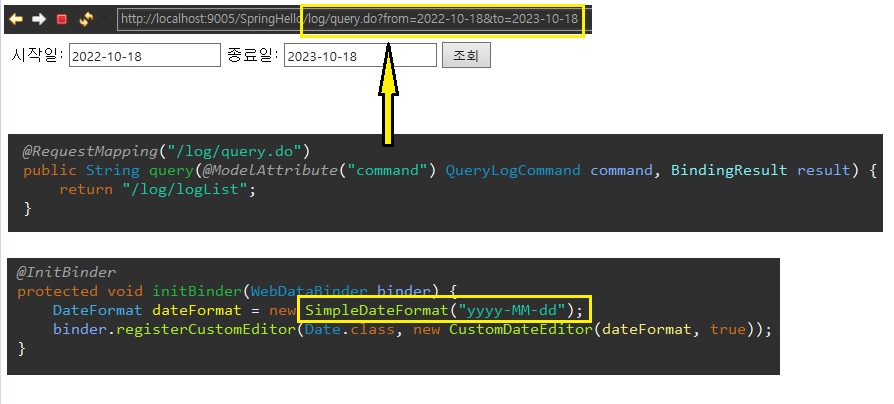
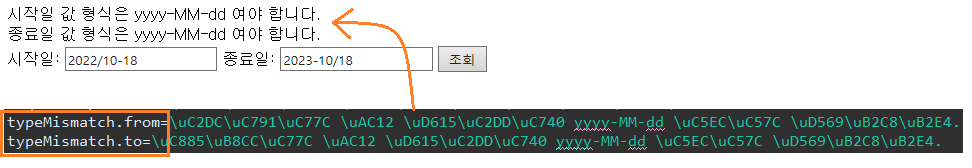
시작일과 종료일 날짜 형식을 '-'가 아닌 문자로 입력 하면 에러 메세지가 뜨도록 properties 파일에 설정해둠

'Dev > Spring' 카테고리의 다른 글
| 스프링 ViewResolver (0) | 2022.10.19 |
|---|---|
| HandlerInterceptor : 요청 가로채기 (0) | 2022.10.19 |
| 스프링 Multipart : 파일 업로드 처리 (1) | 2022.10.18 |
| 스프링 MultipartFile 인터페이스 사용 (0) | 2022.10.18 |
| 스프링 캐릭터 인코딩 처리 필터 설정 (0) | 2022.10.17 |




댓글